Dashboard
Once you log in, this screen shows key notifications for your company. It also provides brief stats, the next appointments, and recent locations of your groomers.
Notifications
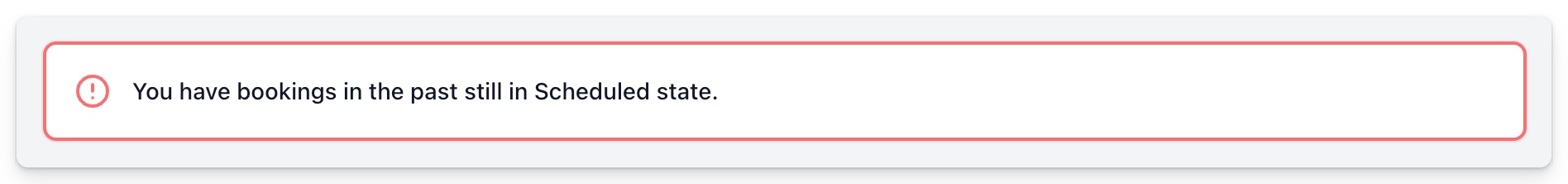
When you see a notification that says You have bookings in the past still in Scheduled state or You have bookings in the past still in Pending Payment state, this means some of your bookings have outdated statuses. They need to be updated to reflect their current state.
If you notice this message, here's what you should do:
- Click on the mentioned notification.
- You'll be taken straight to the bookings page (This page will list all the bookings that need your review and action.).
- Take the needed action on these bookings.
Make sure to update any old booking statuses to keep everything running smoothly!
Stats
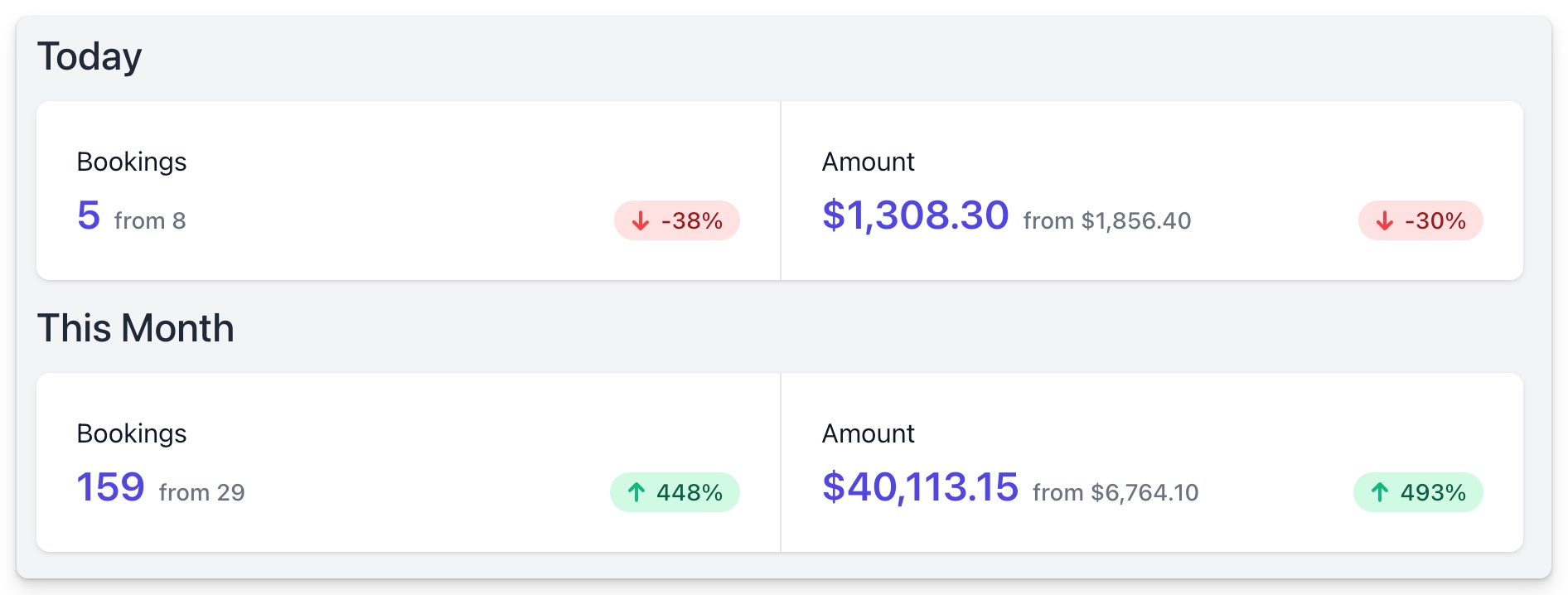
In the stats blocks, you'll see how Today's numbers measure up against Yesterday, and how This Month's performance compares to Last Month. This immediate feedback gives you a sense of your current performance. If you're aiming to refine your approach and improve these metrics, this data will be your guide.
For those who want a deeper dive into statistics, you're in the right place. Dive into Company Reports for a wider view or explore Groomer Reports for information on specific groomers.
INFO
If there are specific reports crucial for your business, please tell us. Our team can tailor-make reports accessible just by your company.
Pending Invoices
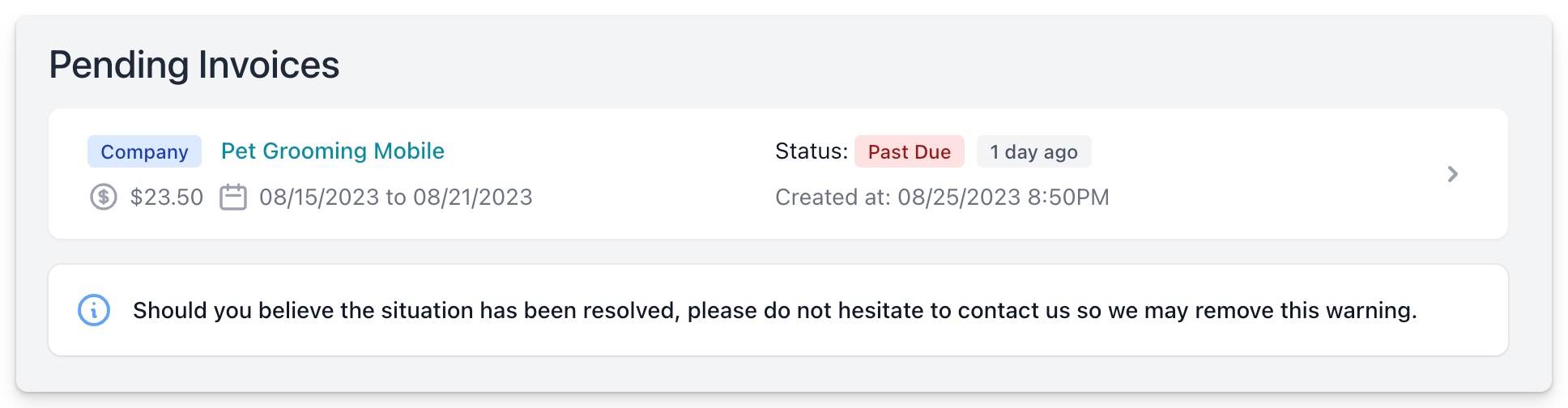
This section alerts you if your company has any invoices that are past due.
Bookings with Pending Status Update Requested
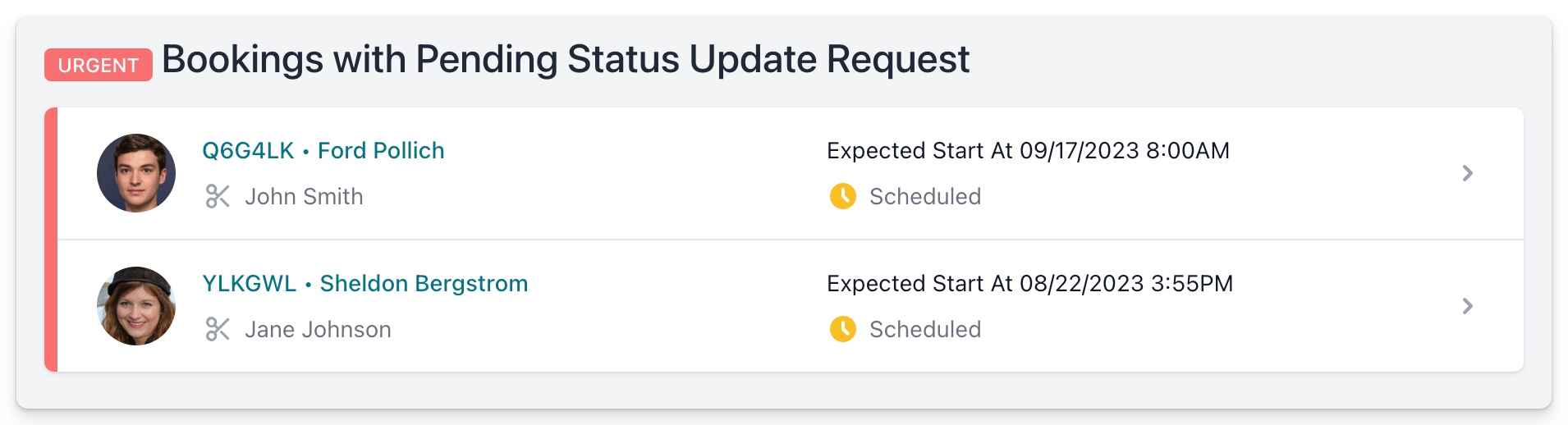
This section is labeled as urgent and requires immediate action.
Here you can see all the special requests that groomers have made while out in the field. These usually relate to cancellations. To avoid losing an appointment — or worse, a customer — every cancellation must be handled by the office.
A staff member will need to navigate to the Booking section and promptly address the request.
Next Bookings
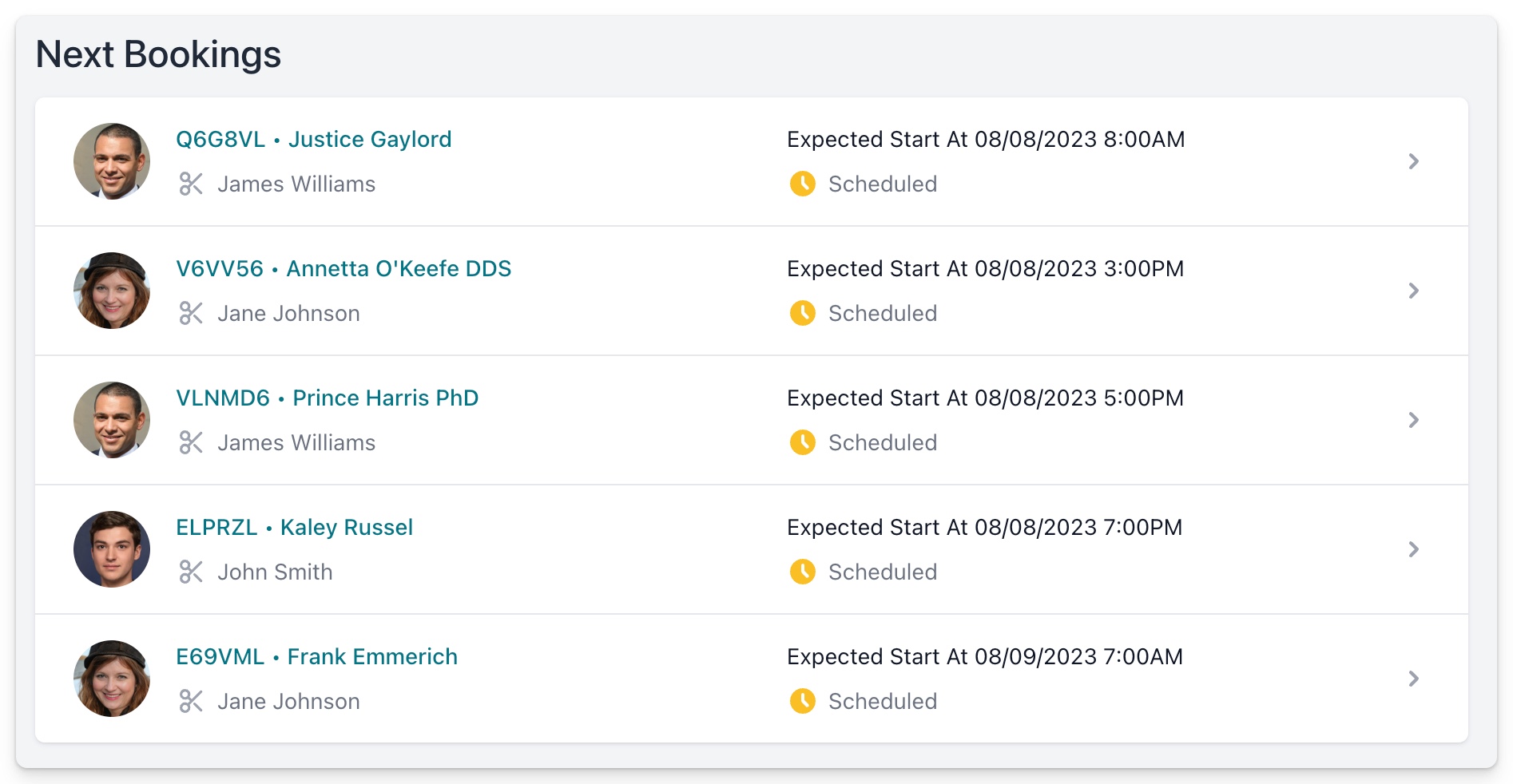
This section gives a snapshot of the upcoming appointments for your groomers. For a complete list, head over to the Bookings page.
Groomers Locations
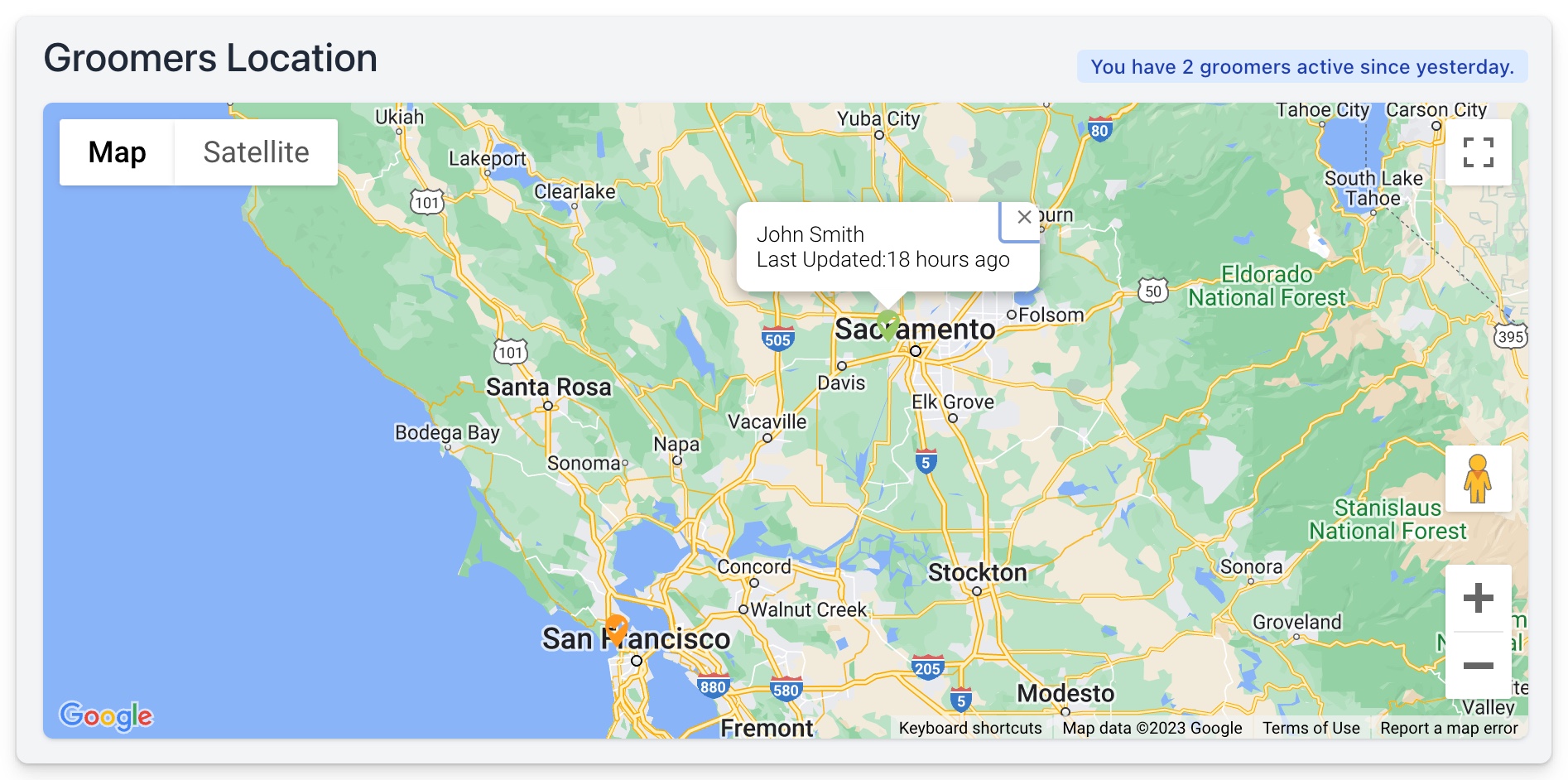
This shows the most recent location of each groomer, updated every time they interact with the app.
Each pin matches the groomer's designated color. To change this color, visit the Groomer Edit page.
Clicking on a pin you will see the groomer's name and the last time their location was updated.
